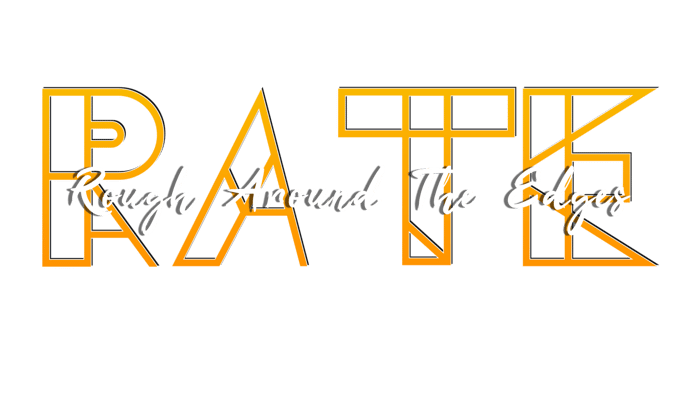Streamline Your Workflow: Simple Systems That Save Time
2 min read


Tired of feeling like you're spinning your wheels? Whether you're a solopreneur, a content creator, or a busy side hustler, building a business from scratch often feels like juggling flaming sword blindfolded. But guess what? You don’t have to overcomplicate things. Streamlining your workflow doesn’t require fancy tools or a business degree—it just takes the right systems and a few strategic moves.
In this post, I’ll break down practical, perfectly imperfect ways to streamline your workflow so you can free up time, reduce burnout, and get sh*t done without losing your spark.
1. Batch Your Tasks Like a Boss
Multitasking is cute… until it ruins your momentum.
Batching means grouping similar tasks together and doing them all at once instead of bouncing back and forth all day.
Design all your social posts for the week in one go.
Dedicate a block just to emails or admin work.
Plan your content calendar for the month in one afternoon.
💡 Try This: Use themed days like “Mockup Monday” or “Fulfillment Friday” to give your brain consistency and structure.
2. Automate the Repetitive Stuff
If you’re still manually sending emails, tracking sales with sticky notes, or uploading the same Canva graphic to five platforms you’re wasting time.
Here’s what you can automate today:
Email marketing (Mailchimp, ConvertKit, or Flodesk)
Social media scheduling (Planoly, Buffer, or Canva’s built-in scheduler)
Invoice and payment collection (Stripe, HoneyBook, or Square)
💡 Quick Win: Set up automatic Etsy messages or confirmation emails for buyers. Saves time and builds trust.
3. Create Templates for Everything
Why start from scratch when you can copy-paste greatness?
Templates reduce decision fatigue and keep your brand consistent. Create templates for:
Email responses
Product listings
Blog outlines
Pinterest descriptions
Instagram captions
💡 Pro Tip: Keep a swipe folder on Google Docs or Notion so you can plug in and play whenever you’re short on time (or brain cells).
4. Use a Central Command Center
Your brain is not your to-do list.
Whether it’s Trello, Notion, or a physical planner you need a command center. This is where you track:
Projects
Deadlines
Notes
Ideas
Goals
💡 For Canva Lovers: Build a visual workflow using Canva’s whiteboard feature or templates.
5. Set Boundaries Around Work Time
Workflow isn’t just about doing it’s about not doing too.
Create office hours for yourself.
Use a timer (like Pomodoro) to focus in bursts.
Turn off email notifications when you’re designing.
💡 Mindset Shift: You’re not lazy for taking breaks. You’re productive for protecting your energy.
6. Document Your Process Once
Every time you do something repetitive write it down as a mini SOP (Standard Operating Procedure).
Example: Every Friday, you upload a new digital product to Etsy.
Instead of re-remembering the steps every week, write a checklist. Bonus: You can hand it off to a VA when you’re ready to scale.
7. Declutter Your Digital Workspace
You can't streamline your workflow in chaos. Clean out:
Your Downloads folder
Canva folders
Unused apps or plugins
💡 Quick Fix: Organize your most-used design assets into a “Go-To” folder in Canva or Dropbox for faster content creation.
Conclusion: Keep It Simple, Keep It You
You don’t need to build the perfect system you just need one that makes sense to you. As long as it helps you move faster, breathe easier, and show up for your goals, that’s all that matters.
Remember: Your workflow doesn’t have to be pretty. It just has to work.